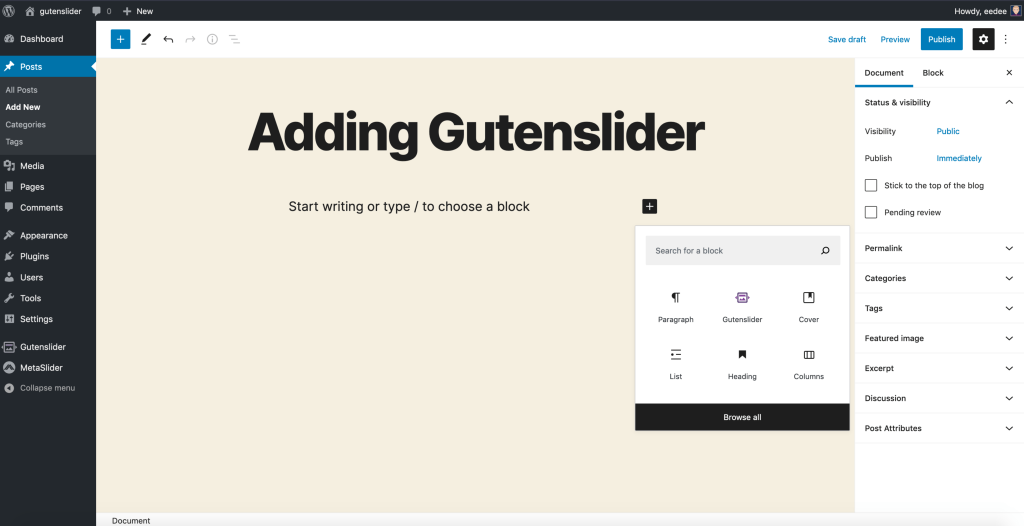Today, we are answering to a feature request of one of our users.
Support,
I would like the ability to hyperlink slides to a custom URL. Reason and Example, I have slide images that have text in them such as “Click To Learn More” where the user would just click the image and be taken to the URL I have assigned to it.
Thanks,
Triscari
We didn’t wait long to come up with the feature.
Hyperlink your slides
As you can see in the video, what you want to do is going to edit mode by clicking the pencil icon on your slider (as long as you are not already using it). Then click the slide, that you want to hyperlink and add the url in the controls on the right side.
Other Options
As we understood, the request was especially about clicking slides without other blocks on top – as of course it was and is always possible to add a paragraph block to your slides and add a hyperlink to the block or as seen in the instruction demo video to add a link button.
It will then always appear on top and be clickable. Same applies to fixed content sliders. You can add a link via the blocks you add on top.
Looking forward to your feedback and positive reviews of our plugin. If you are looking for great WordPress Tutorials, check out the wpglob website.