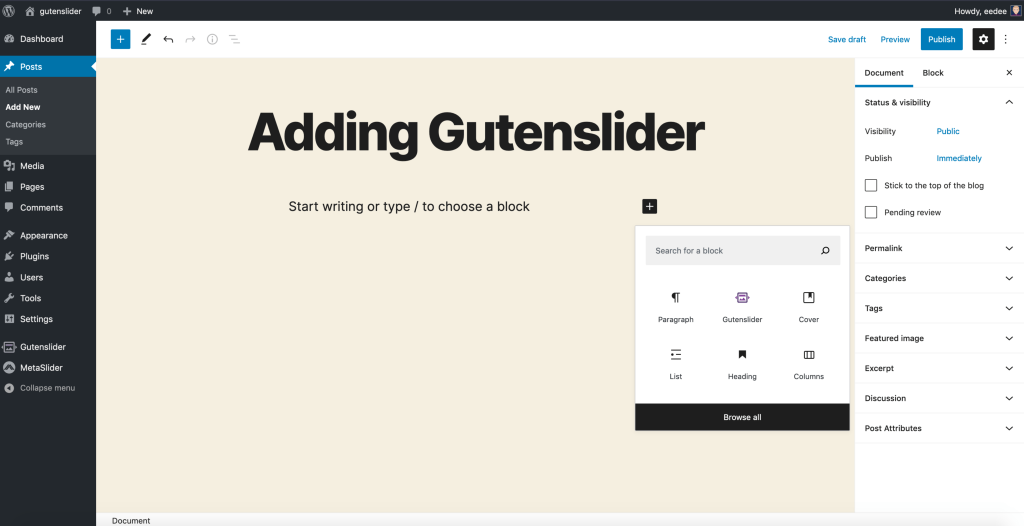A solid image slider often needs captions to go along the displayed media. To describe a purpose or just give some more information about a photo that is being displayed. Here we are going to show you how!
What you are going to learn
- How to create simple slide captions
- How to position slide captions
- How to create more complex slide captions
- How to individualize the position of all captions (Pro)
What you are going to create
Watch this screencast to see how it is done
Even more control with custom css
If you want more finegrained control over the way your captions are displayed, you can of course style captions the way you love with CSS. For example you can alter
- Background color and add transparency
- The padding of the displayed text
- Add one caption to the left and one to the right
- and more you can think of
If you want support on achiving exactly the style that you want, please consider buying a pro or expert version where we will happily support you.
In this post, we show you how to add hyperlinks to your slides easily.